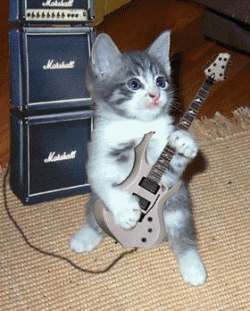A multipartite virus is a computer virus that infects and spreads in multiple ways. The term was coined to describe the first viruses that included DOS executable files and PC BIOS boot sector virus code, where both parts are viral themselves. For a complete cleanup, all parts of the virus must be removed. The term was coined, as prior to the discovery of the first of these, viruses were categorized as either file infectors or boot infectors. Because of the multiple vectors for the spread of infection, these viruses could spread faster than a boot or file infector alone.
Crimeware is a class of malware designed specifically to automate cybercrime.[1] The term was coined by Peter Cassidy, Secretary General of the Anti-Phishing Working Group to distinguish it from other kinds of malevolent programs.[citation needed]
Crimeware (as distinct from spyware, adware, and malware) is designed (through social engineering or technical stealth) to perpetrate identity theft in order to access a computer user's online accounts at financial services companies and online retailers for the purpose of taking funds from those accounts or completing unauthorized transactions that enrich the thief controlling the crimeware. Crimeware also often has the intent to export confidential or sensitive information from a network for financial exploitation. Crimeware represents a growing problem in network security as many malicious code threats seek to pilfer confidential information.
Cryptovirology is a field that studies how to use cryptography to design powerful malicious software. The field was born with the observation that public key cryptography can be used to break the symmetry between what an antivirus analyst sees regarding a virus and what the virus writer sees. The former only sees a public key whereas the latter sees a public key and corresponding private key. The first attack that was identified in the field is called "cryptoviral extortion"[1]. In this attack a virus, worm, or trojan hybrid encrypts the victim's files and the user must pay the malware author to receive the needed session key (which is encrypted under the author's public key that is contained in the malware) if the user does not have backups and needs the files back.
The field also encompasses covert attacks in which the attacker secretly steals private information such as private keys. An example of the latter type of attack are asymmetric backdoors. An asymmetric backdoor is a backdoor (e.g., in a cryptosystem) that can be used only by the attacker, even after it is found. This contrasts with the traditional backdoor that is symmetric, i.e., anyone that finds it can use it. Kleptography, a subfield of cryptovirology, is concerned with the study of asymmetric back doors in key generation algorithms, digital signature algorithms, key exchanges, and so on.
Wikipedia.org